












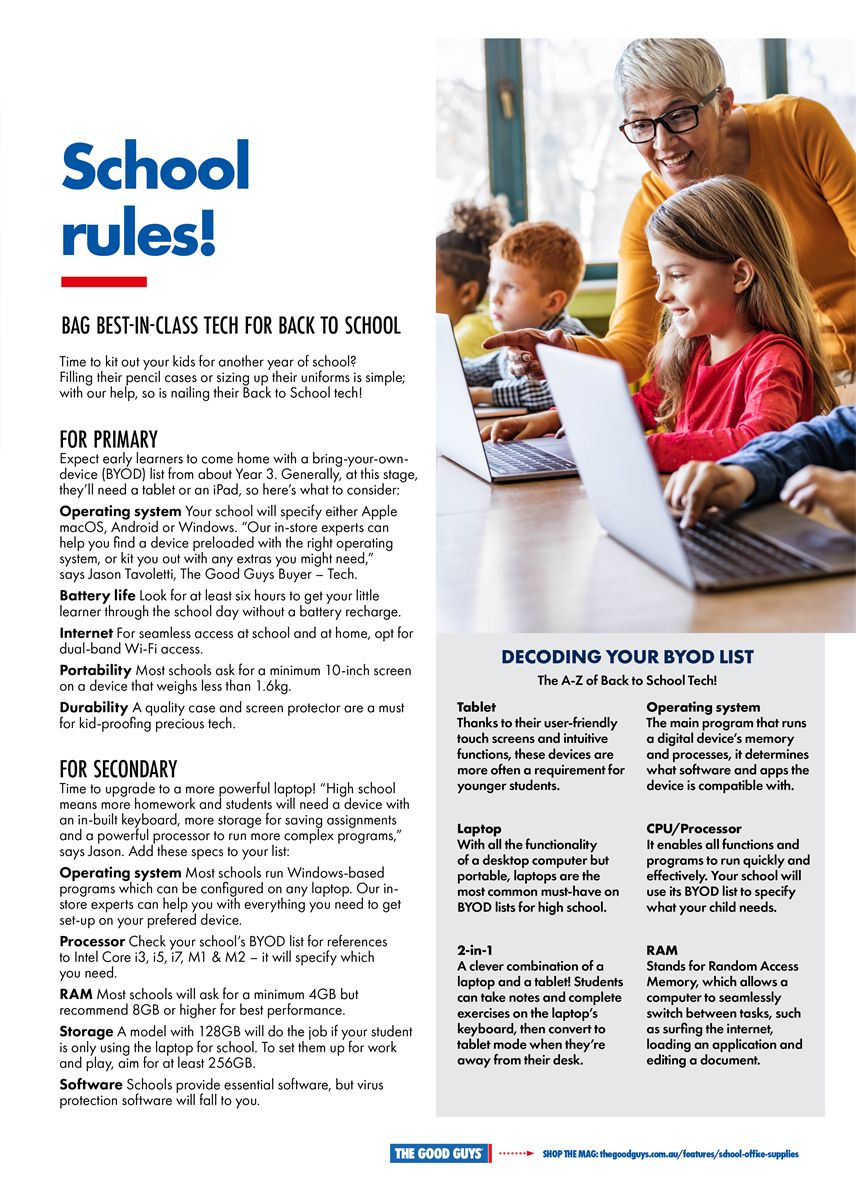
Products in this catalogue
School rules! BAG BEST-IN-CLASS TECH FOR BACK TO SCHOOL Time to kit out your kids for another year of school? Filling their pencil cases or sizing up their uniforms is simple; with our help, so is nailing their Back to School tech! FOR PRIMARY Expect early learners to come home with a bring-your-own- device (BYOD) list rom about Year 3. Generally, at this stage, they'll need a tablet or an iPad, so here's what to consider: Operating system Your school will specify either Apple macOS, Android or Windows. "Our in-store experts can help you find a device preloaded with the right operating system, or kit you out with any extras you might need,” soys Jason Tavoleti, The Good Guys Buyer ~ Tech. Battery life Look for at least six hours to get your litle learner through the school day without a battery recharge. Internet For seamless access at school and at home, opt for dual-band Wi-Fi access. DECODING YOUR BYOD LIST Portability Most schools ask for a minimum 10-inch screen con a device that weighs less thon 1.6kg. Durability A quality case and screen protector are o must for kid-proofing precious tech touch screens and intuitive functions, these devices are FOR SECONDARY more offen a requirement for Time to upgrade to a more powerful laptop! "High school younger students. means more homework and students will need a device with an in-built keyboard, more storage for saving assignments and a powerful processor fo run more complex programs,” Laptop S58 soysiiceons Add these specie your, we Papal Operating system Most schools run Windows-based portable, laptops cre the! programs which can be configured on any laptop. Our in- ‘most common must-have on sore experts can help you with everything you need to get BYOD lists for high school. set-up on your prefered device. Processor Check your school’s BYOD list for references ae to Intel Core i3, i5, i7, MI & M2 ~ it will specify which Sn Fl ad abel ‘Aclever combination of a laptop and a tablet! Students RAM Most schools will ask for a minimum 4GB but can fcke notes Gnd complete recommend 8GB or higher for best performance. Fexercies nine iplor’s Storage A model with 128GB will do the job if your student keyboard, then convert to is only using the laptop for school. To set them up for work tablet mode when they're ‘and play, aim for at least 256GB. away from their desk. Software Schools provide essential software, but virus protection software will fall to you The A-Z of Back to School Tech! Operating system The main program that runs «@ digital device's memory and processes, it determines what software and apps the device is compatible with. CPU/Processor Itenables all functions and programs to run quickly and effectively. Your school will Use its BYOD list to specify what your child needs. RAM Stands for Random Access Memory, which allows a computer to seamlessly switch between tasks, such as surfing the internet, editing « document. SHOP EMAC: hegeodguy com. /fctney/séoo fics
| Name | Details |
|---|